Frequently asked questions (FAQs) in Google Business Profiles
The frequently asked questions in the Google Business Profile is probably the most untapped potential of many business profiles. Why? No clue – it’s a great way to create interaction, generate trust and get ahead of many (thus unnecessary) phone calls – because people already see the FAQs from, for example, your website!
Google Business Profiles are becoming increasingly important. Haven’t you optimized them yet? Then take a look at this blog – The most comprehensive and simple guide to setting up and optimizing your business profile.
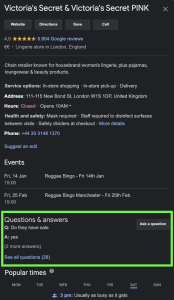
What is the Q&A section in your Google Business Profile?
The Q&A section in the Google Company Profile is a handy space where customers / visitors can ask questions, which you as a company will receive notifications of. These are often the same questions that are normally captured on the websites for customer service. So you can often also find on the website under the Frequently Asked Questions. The Q&A section is an excellent opportunity to create interaction with customers, even before the website is used. It is also a perfect opportunity for already known customers to catch service questions. In fact – it is a place where customer interaction can take place. The questions can be answered by others.
Is the frequently asked questions section a ranking factor for Google?
Little is known about this. Google only reveals its secrets with trial and error. Few data-based tests have been done on the Q&A aspect. When you look at the ranking factors for local findability and a well-performing Google Business Profile, they are Distance, Relevance and Familiarity / Authority. Where ”fresh content and interaction” are not always easy to categorize, but are just as important.
Making your Google Profile as relevant as possible for customers is therefore the most important aspect. Inform customers as best as possible – use all options within a company profile.
Top 5 reasons to use Frequently Asked Questions in Google Company Profiles
- A complete profile is very important for potential customers; they can form an overall picture – so also how customers experience your business. This can be compared to reviews;
- Catch service questions early. Think for example of deliveries and returns, what to do in case of peculiarities, etc. You want to focus on the core business – easy to catch service questions you want to answer early for extra confidence;
- Another opportunity to create interaction with potential customers;
- Free marketing opportunity;
- The Q&A section is quite controllable. Inappropriate questions and responses are removed fairly quickly. Useful answers can be upvoted!
How can you add frequently asked questions to your business profile?
You can add frequently asked questions by going to:
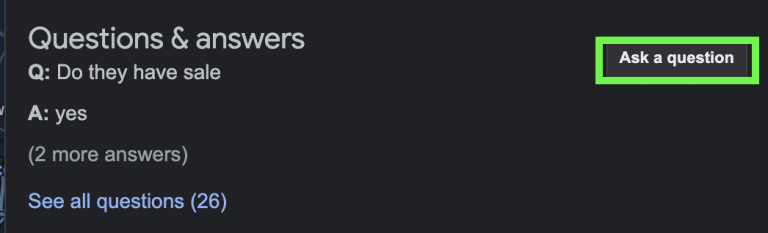
Here you select the button: ”aks a question”. After this you will be redirected to this screen:
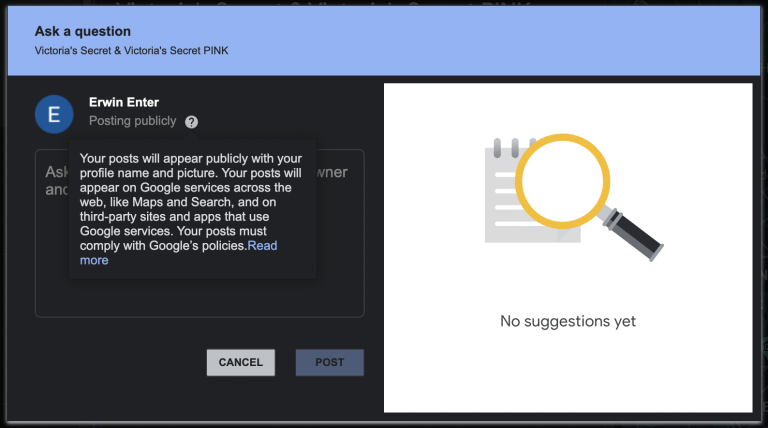
When adding questions you will see that there are already suggested answers shown, based on AI – whatever seems relevant. When you have typed the question you will see the following window:
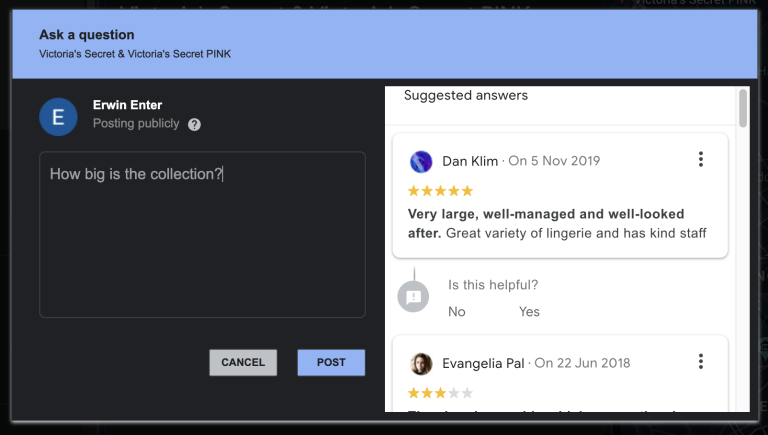
If the suggested answers are not appropriate, the question can be posted. Then your question is there, waiting for an answer from the community (mostly local guides) or most likely the administrator of the profiles. Is the question relevant? Then you will see that these questions get relatively quickly the upvotes to be at the top. As an owner you can give this upvote!
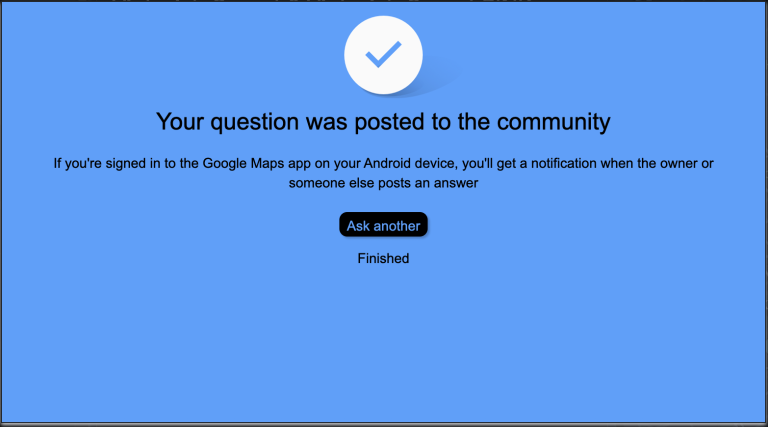
As a business owner, can you add frequently asked questions?
It is not against the guidelines to add frequently asked questions as a business owner. This makes it the perfect place to catch service questions, as indicated earlier. So see the example here. In fact, if your business doesn’t have any FAQs yet, it can help to ask the first really relevant question yourself – that gives some confirmation to hesitant people to use it too.
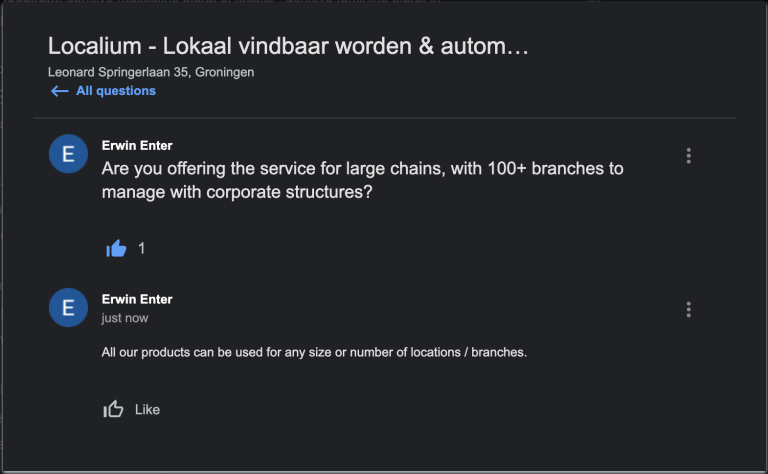
Answers to FAQs
Quickly answering frequently asked questions is best. Do this thoughtfully; how can you help more people with it. Do certain features or products strike extra chord with this question? Describe this in detail. But don’t put links to landing pages etc. Then your answer will be invisible.
Frequently asked questions or answers have been posted. And then?
Frequently asked questions can be changed at any time. Very convenient! The community can then answer questions, upvote or devote. This will bring out community driven (if no fake questions) the most relevant for your business!
Report frequently asked questions
You’ll see, you will be spammed by a fake account – used by a competitor. Something that is completely against all guidelines. Google is therefore quite strict on this. The report function looks like this (click on the three little balls):
These reports are handled quickly by Google!
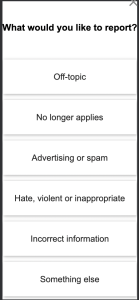
Manage Q&A in bulk? That is possible with Localium! Across all branches. Easy and centrally managed. Check out the features.
