Advertising On Google Maps: How To Do It & Why?

Are you thinking about promoting your local store paid through Google Maps?
Why advertise on Google Maps?
Most people don’t want to store just on the Internet. They prefer to go to a store in person to see, touch and feel a product first before buying it online. Or maybe they don’t buy it online at all but in the store itself.
To get these people to your store, you need to show up for them at just the right time. An effective way to do this is by advertising on Google Maps.
People around the world use Google Maps to search for and navigate to more than 1.5 billion destinations each year, including nearby businesses. A recent survey found that Google Maps is 6x more popular than other navigation apps.
The navigation app has over a billion users worldwide.
This presents a huge opportunity for local stores and businesses to invest in the platform, especially since ads on Google Maps are still relatively new and competition is currently weak.
In this article you will read why you should consider advertising on Google Maps and how it works in practice.
How do Google Ads work on Maps?
You may already be familiar with the local search ads on Google Maps.
These are usually the top two or three results that are displayed after you have made a search within Google. You’ll also often see locations with an ad here. These are called Location Extensions. Within Google Ads you can link a Google My Business profile to an ad. From then on, these locations will be shown. Handy for local ads. But there’s more.
Local search ads on Google Maps work the same way as any other PPC ad. When a user clicks on your ad, you pay. The PPC ads that are shown within Google Maps are called Promoted Pins.
Promoted Pins
Advertised locations on Google Maps are called Promoted Pins. These are basically purple colored location pins, designed to stand out in the crowd of regular red pins.
Here’s what promoted pins look like:
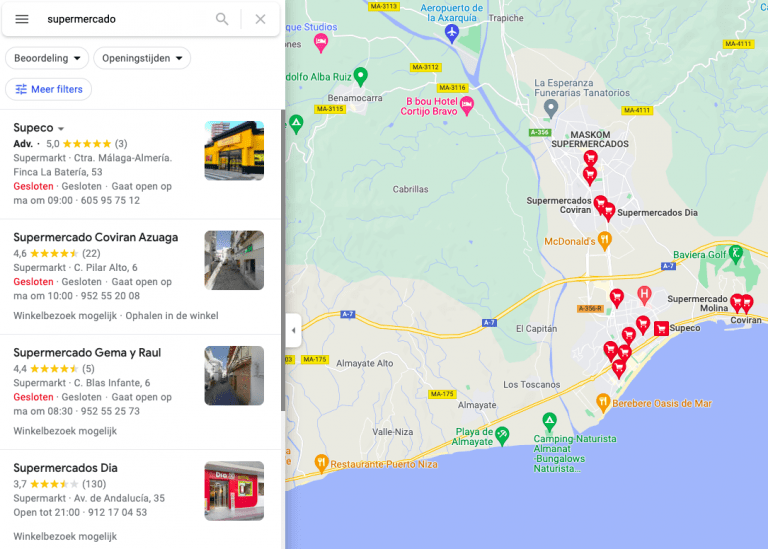
What is the cost of Promoted Pins?
The cost is the same within search engine advertising as the standard cost-per-click (CPC) method. Promoted Pins ads can generate three types of clicks:
- Clicking ‘Retrieve Location Data’: when the list of search results is unfolded by the visitor.
- Clicking on ‘’Directions’: when the visitor clicks to request directions to your business.
- Clicking on phone number: when the visitor clicks to call.
The advantages of advertising on Google Maps
Before you dive into the process of getting your ad on Google Maps, below are some more benefits regarding advertising within Google Maps.
- Reach people on the road
You reach people through their phone calls. Phone calls that are used when people are on the go and need a grocery store, for example. This means that by advertising on Google Maps, you are reaching people on the go, no matter where they are.
- Increase visibility
If you have many local competitors in the area, your pin location will likely drown in the sea of all the other pins around you.
Google Maps ads help you stand out above the crowd and increase your visibility. This is because you are immediately listed at the top of Google Maps. And no longer among the competitors.
- Stimulate action
Advertising on Google Maps can not only increase your visibility, but can also drive users to action.
About 75% of users who search for a nearby product/service/location visit a store within the next 24 hours.
Moreover, 28% of those searches culminate in an actual purchase.
Google Maps encourages customer engagement with several actionable features, such as buttons that allow users to call your business or get exact directions to your location.
How do you advertise within Google Maps?
We’re down to the step-by-step plan for advertising within Google Maps.
Step 1: First of all, create a Google My Business account and set everything up (If you do this through our platform Erli, you’ll be sure not to miss anything).
Step 2: Create a Google Ads account and fill in billing details etc. right away.
Step 3: Create a new campaign with campaign type “Google Local”.
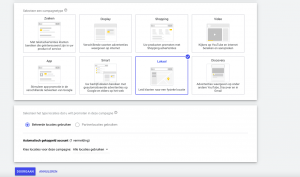
Please fill out everything here.
Step 4: Indicate what you want the campaign optimized for. Store visits, Directions or Phone calls.
Step 5: Create ads with which you want to attract people to the website. Make sure you have good convincing texts.
Step 6: Click on Save and Continue. And you’re done!
