Electric car charging stations in Google Maps
Make charging stations findable in Google Maps with all relevant information – such as kWh, number of charging points, payment methods. The electric cars that are rolling off the production line now even communicate with Google Maps (if Maps is built in). And let’s face it; when you drive an electric car, the biggest fear is standing on the side of the road with a flat battery, right?
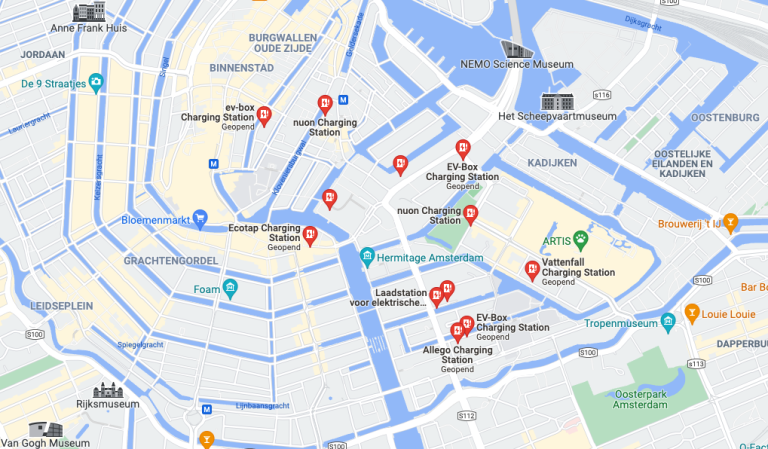
Google Maps – so local business profiles per charge point are key in the strategy to get the most out of charge points in terms of occupancy. With live information on how many connections are occupied, Google Maps is becoming indispensable for finding charging stations.
This is also in addition to the use of apps. Many third parties are working on creating user generated data for an up to date overview of charging stations. For example Chargemap. However, Google with its greatness here (despite being a bit late now) will show its important again.
Practically all our questions and searches nowadays start on the Internet, especially on Google (Search & Maps). To be specific, in September 2021 Google’s share of the search engine market will be 93.9%. This share will be even higher for searches for location-based services and products. This includes charging stations.
A Google My Business Profile per charging station
To make the charging stations optimally findable for electric car users, a company profile per charging station is needed. Next it is important to optimize the profile. All elements of the profile – focused on electric driving, should be added in an optimal and complete way. Everything for the ultimate users.
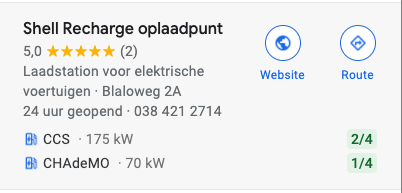
With these profiles per charge station, optimized and all, you will soon see the number of charges increase.
If you can’t find the charging stations in Google, please contact us.
In order to be structurally perfectly findable with charge points, it is important that the entire profile is up to date and remains so – that it is also actively edited. Collecting reviews, adding photos etc.
The result of a company profile for Google Maps:
- Users and Google know where to find the charging stations and can direct people nearby to your charging stations;
- Advice on Google’s planned route to use your charging station;
- Up to date information about your charging station;
- Judge reliability/safety by reviews and photos;
- Electric cars can communicate with your charging station.
For Google, the company profiles are also a verification of authenticity, a factor that determines whether – and how prominently – your charging station is shown in Google Search & Google Maps.
What does an optimized Business Profile show regarding charging stations?
An optimized profile – for the users – displays all the options to make a choice based on the first view of the profile. Is there space at the charging station? How is the location – do I feel safe there? What is the speed of charging?
It looks like this:
- Charge capacity in kWh.
- Number of plug-in options.
- Availability.
- Payment methods.
- Reviews.
- Photos for impression environment & findability on location.
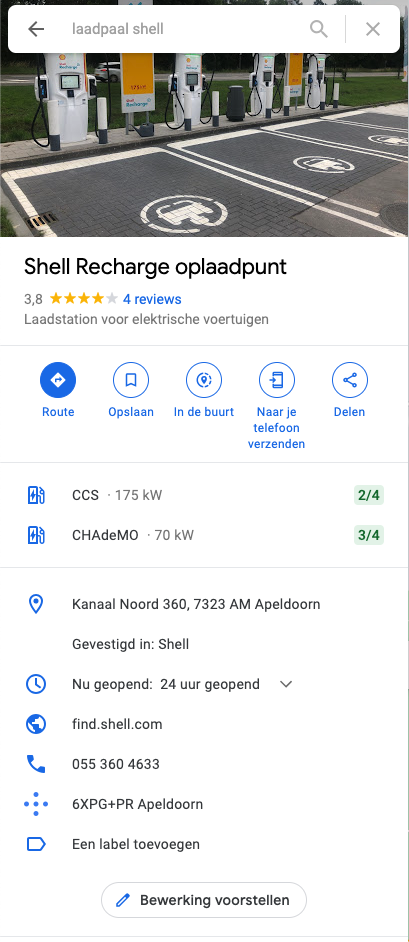
Based on the above, it is perfect to make a choice whether that this charging station is suitable for you, at that time. This way everyone can make the right choices.
How does Google use electric car data?
As mentioned in the introduction – the biggest challenge with electric cars is providing real time data for users. Being optimally on the road is the goal, avoiding a dead battery – charging it as effectively as possible. Google has the solution for that and is being rolled out widely and has a strong focus.

The algorithm that makes charging station suggestions based on the route in Google Maps runs on Artificial Intelligence called ”Graph Theory” with the variables: Current Location, Battery Duration and Plug Type. In addition to these characteristics, reviews, completeness of information and personal preferences are used to determine which charging station is most convenient for the journey.
This data is stored – with permission – on the servers to make the above more specific for Maps:
- Battery status;
- Capacity, loading speed in different conditions (think winter);
- Airconditioning status;
- Motor and brake effectiveness;
- Vehicle specifications useful for EVs and charging;
For a route, the battery status on arrival is also displayed, so that the battery is not so empty on arrival that it would be impossible to reach the next charging station.
Curious about how to display and market all charging stations of your electric charging concept on Google Maps in the most ideal way?
